How to Integrate a Dynamic Table of Contents for Blogspot Template
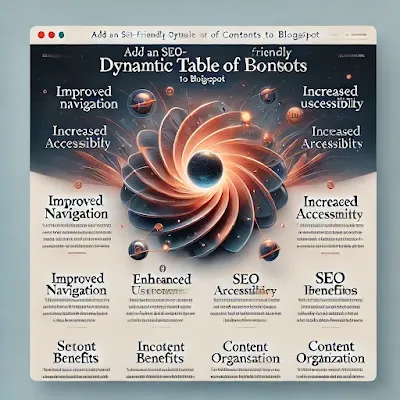
Adding a dynamic Table of Contents (TOC) to your Blogspot template can greatly improve user navigation and engagement. This guide will show you how to create a responsive TOC that updates automatically as you add headings to your posts, making it easy for readers to jump to sections of interest.
Benefits of a Dynamic TOC for Blogspot
A TOC on your Blogspot (Blogger) site serves multiple purposes that enhance user experience and navigation. Here are the key reasons to integrate a TOC:
Step-by-Step Guide to Adding a Dynamic TOC
- Add TOC Script to Template: Go to your Blogspot dashboard, navigate to Theme > Edit HTML, and paste the TOC JavaScript in the
<head>section. - TOC Container: The TOC list will be generated automaticaly on every post except pages.
- Style the TOC: Use CSS to style the TOC container and list items for a cohesive look that matches your blog's design.
- Test the TOC: Create a test post with several headings to ensure that the TOC captures all headings correctly and links to them properly.
HTML & JavaScript Code for TOC
<script>
document.addEventListener("DOMContentLoaded", function () {
// Check if it's a blog post (not a page)
const postBody = document.querySelector(".post-body");
if (!postBody) return; // Exit if not a post
// Find all headings (h2, h3, h4) in the post
const headings = postBody.querySelectorAll("h2, h3, h4");
if (headings.length === 0) return; // Exit if no headings
// Create TOC container and title
const tocWrapper = document.createElement("div");
tocWrapper.classList.add("toc-wrapper");
const tocTitle = document.createElement("h3");
tocTitle.classList.add("toc-title");
tocTitle.innerText = "Table of Contents";
tocWrapper.appendChild(tocTitle);
const tocList = document.createElement("ul");
tocList.classList.add("toc-list");
headings.forEach((heading, index) => {
const tocItem = document.createElement("li");
const anchor = document.createElement("a");
// Generate an ID for each heading if it doesn't have one
const headingID = heading.id || `toc-heading-${index}`;
heading.id = headingID;
anchor.href = `#${headingID}`;
anchor.innerText = heading.innerText;
tocItem.appendChild(anchor);
tocList.appendChild(tocItem);
});
tocWrapper.appendChild(tocList);
postBody.prepend(tocWrapper); // Insert TOC at the beginning of the post
});
</script>
<style type="text/css">
/* TOC container styles */
.toc-wrapper {
margin: 20px 0;
padding: 15px;
background-color: #f9f9f9;
border: 1px solid #ddd;
border-radius: 8px;
box-shadow: 0 2px 4px rgba(0, 0, 0, 0.1);
}
.toc-title {
font-size: 1.5em;
font-weight: bold;
margin-bottom: 10px;
color: #333;
text-align: center;
}
.toc-list {
list-style-type: none;
padding-left: 0;
margin: 0;
}
.toc-list li {
margin: 5px 0;
font-size: 1em;
}
.toc-list li a {
text-decoration: none;
color: #0073e6;
transition: color 0.3s ease;
}
.toc-list li a:hover {
color: #005bb5;
}
/* Responsive adjustments */
@media (max-width: 768px) {
.toc-wrapper {
padding: 10px;
}
.toc-title {
font-size: 1.2em;
}
.toc-list li {
font-size: 0.95em;
}
}
</style>
Preview Of the TOC

How to Customize the TOC
- TOC Visibility: Use a UIkit or Boostrap for collapse feature to toggle visibility for a more interactive experience.
- Style Adjustments: Customize TOC colors and font sizes to match your theme’s day and night modes for a polished look.
- Update Headings: Ensure all headings have unique text to avoid duplicate TOC entries.
- Test for Mobile: Verify the TOC display on mobile devices to ensure it remains responsive and user-friendly.
Conclusion
Integrating a dynamic TOC on your Blogspot blog enhances the readability and usability of your content. It serves as a navigation tool, SEO asset, and engagement booster, making it a valuable addition to any blog. By following this guide, you can easily implement a responsive TOC that automatically updates with new headings in each post.
This feature will create a better browsing experience for your readers and help organize content effectively. Enjoy your enhanced Blogspot template, and happy blogging!










Leave a Comment